Drive Higher Engagement With These Innovative Apple Business Use Cases
Want to take your brand experience to the next level
with Apple Business Chat?
with Apple Business Chat?
We Are Trusted By
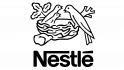



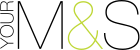
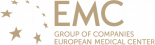





John Hopper
Marketing Manager
Our call center was under tremendous pressure handling call volumes, which had risen significantly post covid. Customers would call up for simple questions, like checking their order status, order cancellations, requesting address changes, checking their loyalty points, etc. and had to be kept waiting. With Apple Business Chat powered by edna, they could reach out to us easily at a convenient time and leave us a message. As Apple Business Chat could be easily integrated with our existing systems like the CRM, our agents could easily get a near 360-degree view of the customer’s past history with our brand, and be more empowered to resolve customer questions quickly. A single agent could carry on multiple conversations simultaneously, which was not possible over phone. Our first-contact query resolution rates increased significantly and the pressure on our contact centers eased up thanks to Apple Business Chat.
Simplify User Onboarding, Conversion
and Retention With Apple Messages
for Business
Achieve More With Our
Chat Center
Integrate Apple Business with our Chat Center to deliver seamless, contextual experiences across channels and achieve higher customer satisfaction rates.
Connecting your Apple Business channel with our Chat Center gives you more bang for your buck. With our Chat Center, you can easily manage all cross-channel communication from a single interface. Additionally, the Chat Center offers multiple features:
- It captures and stores all past conversations of a customer with your brand, no matter what the channel, equipping agents to solve customer issues quickly and efficiently.
- It also automatically routes all incoming queries to the most relevant agent based on various customer parameters, organizational team segmentations, technical scenarios.
- Our chat center comes with unique features that make it far superior to similar solutions available in the market. For one, it has the capability to automatically complete requests. Also, agents can not only see the typing status of the customers, but see the actual text the client is typing. They can also request additional data from the customer’s systems by using commands.
- Our Chat Center also has a built-in script for post-processing of requests. It can automatically transition agents to the inactive mode when not in use. It also comes with a tool for the supervisor like sending instructions to agents, taking over the thread, forcing transferring of the thread, and so on.



