Don’t Have a WhatsApp Widget? You Are Missing Out on THESE Benefits!
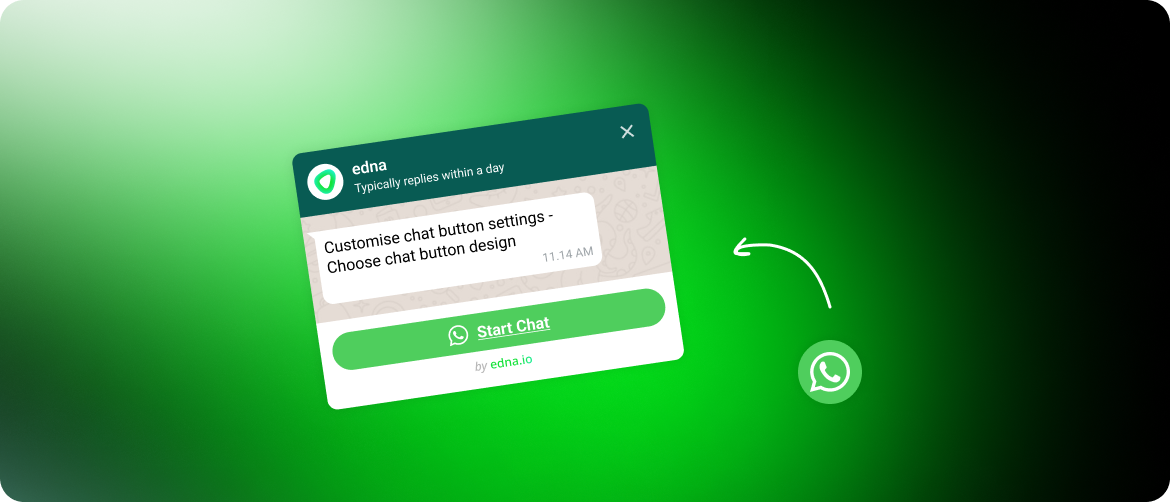
WhatsApp is easily one of the most in-demand rich messaging channels you can be on today, and with good reason. With customer loyalty becoming ever more elusive, investing in tools that improve CX by meeting customers where they are, personalizing interactions, and offering 24/7 support has become a business need. Brands across verticals have invariably turned to the WhatsApp Business API, which ticks all the boxes. It has a humongous user base of over 2 billion users, offers two-way, rich, encrypted messaging and allows businesses to automate customer service via chatbots. No wonder the number of businesses using WhatsApp’s paid messaging service has increased 40% quarter-on-quarter as per Meta’s Q1, 2023 results.
However, to make the most of this incredible platform, your customers need to know that you are available on WhatsApp and they should find it easy to reach you instantly. Want to know what’s the best way to do that? By adding a WhatsApp chat button and widget.
What is a WhatsApp Chat Button and Widget?
A WhatsApp widget is a simple, easy-to-use application that can be placed strategically on your website as a click-to-WhatsApp chat button. Widgets are easy to spot and can lead your customers to click on them and be redirected to your official WhatsApp Business API channel, where they can start chatting with your business instantly. Widgets are an easy way to inform your website visitors that you are available to talk to them on WhatsApp. The widget as well as the chat button have multiple customization options that can help you create a unique brand identity. You can integrate the widget with your existing systems such as the CRM to improve your customer service levels.
What Are the Benefits of Using a WhatsApp Widget?
Widgets have plenty of benefits for your business. Let’s take a look.




![[photo]](https://edna.io/wp-content/themes/edna/images/authors/odelia-jacob.jpg)
![[icon]](https://edna.io/wp-content/themes/edna/images/authors/ico-linkedin.svg)